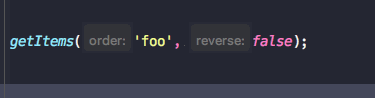The latest version of PhpStorm – 2017.1 includes a nifty little feature called parameter hints. I've found it very useful, especially for methods with boolean parameters (which is considered a code smell, but that is another story).
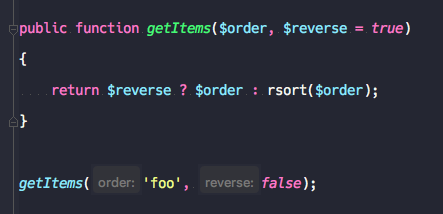
However, I don't want it to be enabled all the time. It's a bit of an adjustment to see the variable names inserted into your code. Fortunately, it's fairly easy to turn off the feature and use it only when needed.
Go to PhpStorm->Preferences and click on Keymap. Search for parameter hints in the search field on the right hand side. You should see an option called Toggle parameter name hints in the results. Right-click on it, select Add Keyboard Shortcut and add your preferred shortcut. I use Cmd + Shift + P because it isn't assigned to anything else.
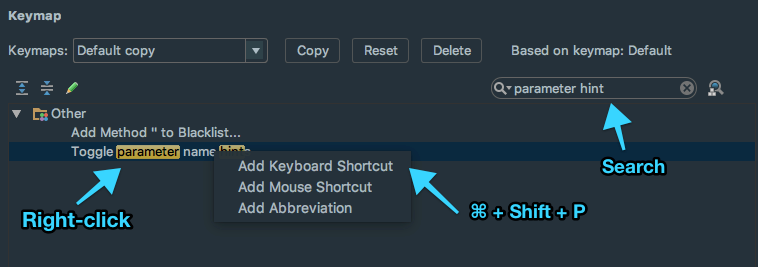
Now you can easily toggle the feature on/off and use it only when required.